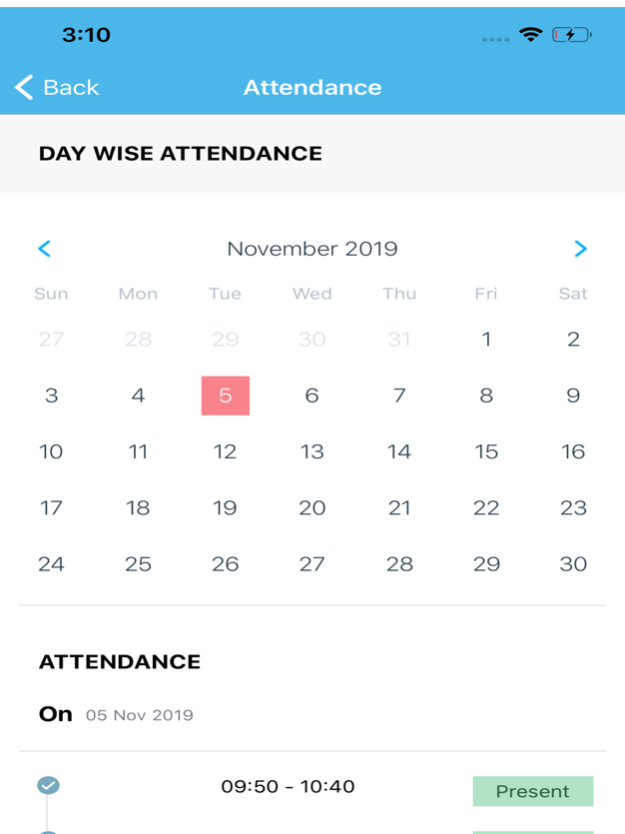iCloudEMS 1.4.0
Continue to app
Free Version
Publisher Description
With a single system to manage the entire student lifecycle from Lead generation to Graduation. iCloudEMS gives you total visibility so you can make decisions.
1. Student Information System
Student Information System (SIS) assists the institutions to manage every single detail about students in a holistic, organized and cost-effective way.
2. Attendance Management
Our module allows generating, maintaining and monitoring timetables, also track and control attendance with speed and ease.
3. Reports
All kinds of standard & on-demand reports can be generated with our module
following guidelines, rules & regulations of statutory bodies like AICTE, NBA, NAAC, etc
4. Marketing
Our System can help you measure the success of your marketing campaigns & the attractiveness/success of your offerings. Track how many students have availed pre-admission.
5. Resources
Our system allows efficient use of booking hostels, books, etc or scheduling classes/halls/auditoriums for sessions and events.
6. Administration Management
Provides daily support and smooth ongoing operations, information exchange between the cohort and effective staff management.
Mar 20, 2024
Version 1.4.0
bug fix
About iCloudEMS
iCloudEMS is a free app for iOS published in the Kids list of apps, part of Education.
The company that develops iCloudEMS is Cloud Campus. The latest version released by its developer is 1.4.0.
To install iCloudEMS on your iOS device, just click the green Continue To App button above to start the installation process. The app is listed on our website since 2024-03-20 and was downloaded 1 times. We have already checked if the download link is safe, however for your own protection we recommend that you scan the downloaded app with your antivirus. Your antivirus may detect the iCloudEMS as malware if the download link is broken.
How to install iCloudEMS on your iOS device:
- Click on the Continue To App button on our website. This will redirect you to the App Store.
- Once the iCloudEMS is shown in the iTunes listing of your iOS device, you can start its download and installation. Tap on the GET button to the right of the app to start downloading it.
- If you are not logged-in the iOS appstore app, you'll be prompted for your your Apple ID and/or password.
- After iCloudEMS is downloaded, you'll see an INSTALL button to the right. Tap on it to start the actual installation of the iOS app.
- Once installation is finished you can tap on the OPEN button to start it. Its icon will also be added to your device home screen.